Speed up your workflow with FileBrowser's keyboard shortcuts
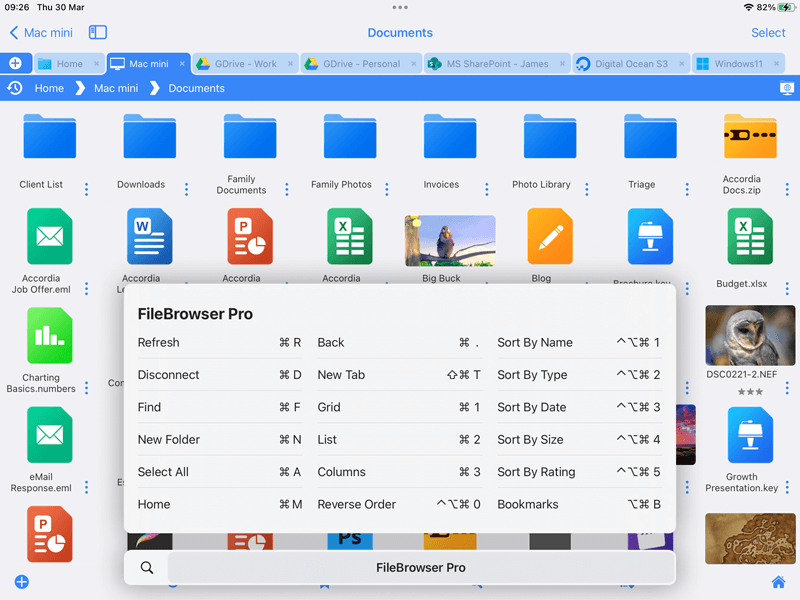
Keyboard shortcuts are a time saving productivity feature that we have been using on desktop computers for years for things like save, select all, and create new folder. FileBrowser now has these keyboard shortcuts for use with an external keyboard.
With FileBrowser running simply tap and hold the Command key on the hardware keyboard and all the shortcuts for the app will be displayed. We have tried to keep it as familiar as possible, so very similar to using Finder on a Mac or Explorer on Windows. The controls are:
- Refresh - CMD+R
- Disconnect - CMD+D
- Find - CMD+F
- New Folder - CMD+N
- Select All - CMD+A
- Home - CMD+M
- Back - CMD+.
- New Tab - Shift+CMS+T
- Grid - CMD+1
- List - CMD+2
- Columns - CMD+3
- Reverse Sort Order - Shift+Option_CMD+0
- Sort By Name - Shift+Option+CMD+1
- Sort By Type - Shift+Option+CMD+2
- Sort By Date - Shift+Option+CMD+3
- Sort By Size - Shift+Option+CMD+4
- Sort By Rating - Shift+Option+CMD+5
- Bookmarks - Shift+CMD+B
We hope these helpful shortcuts will speed up your workflow.