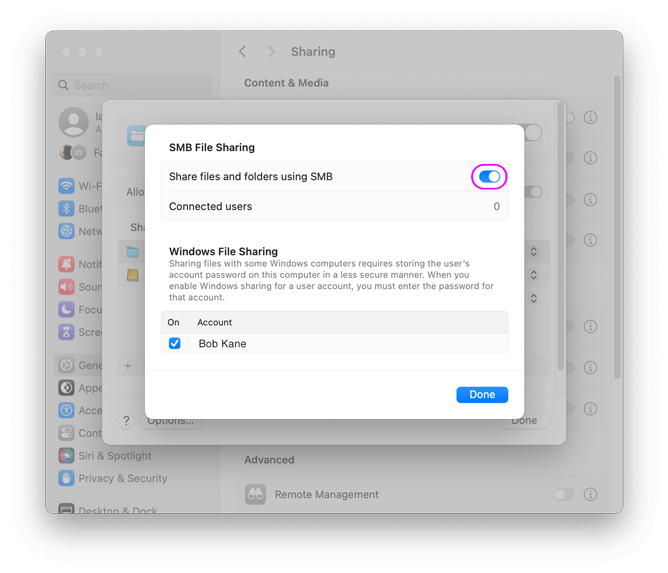Enable SMB File Sharing on macOS
Follow these steps to enable File Sharing on your Mac.
- Open the System Settings app and click "General" then "Sharing"
- Ensure "File Sharing" is enabled, then click the info icon next to the switch.
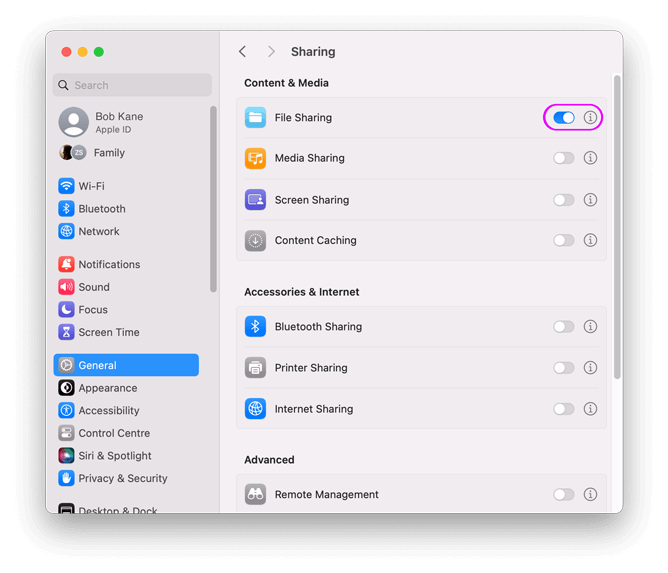
- Click the "Options" button
- A dialog like the following one will appear
- Make sure that "Share files and folders using SMB" is enabled.