Error Message Unknown Username or Password when Connecting via SMB to Mac
This error message usually means that the user name and password don't match with one that has file shares on macOS.
To check the user account, use the following steps:
- Open the "System Settings" app on your Mac.
- Click "General" then "Sharing".
- Click the info icon to the right of the "File Sharing" section.
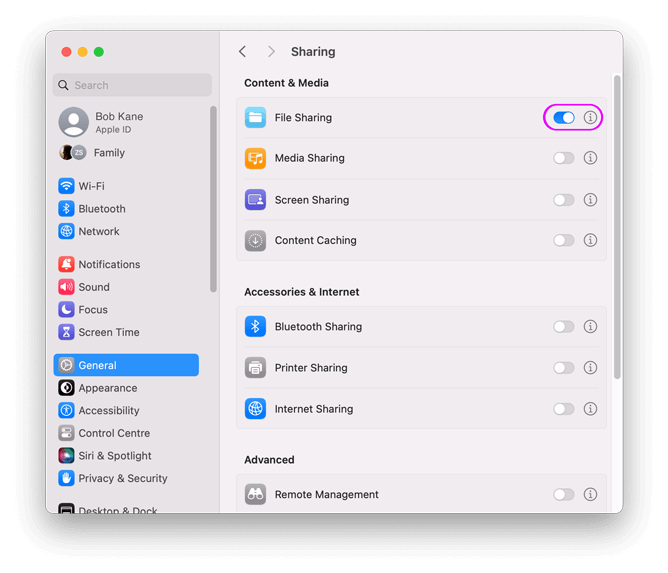
- In the new dialog click "Options".
- Underneath the (checked) "Share files and folders using SMB" option,
you should see a list of user accounts with shared files.
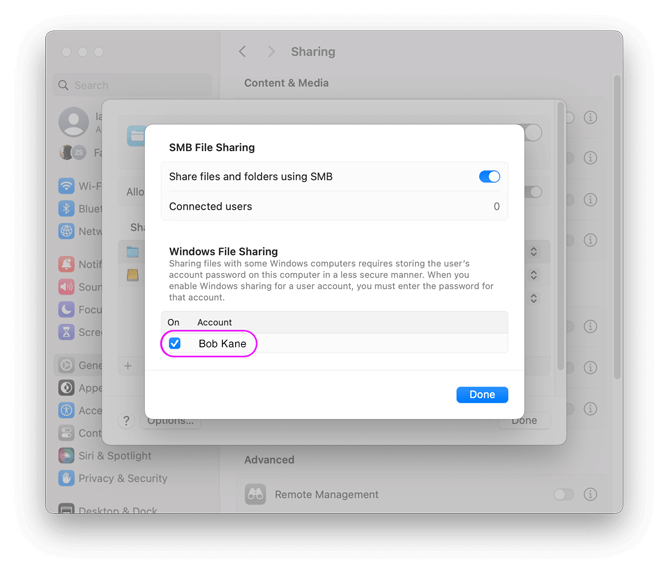
- Enter one of these names into FileBrowser. Upper or lower case is fine, and if the name contains spaces, you can omit them.
- The password for the account is case-sensitive so be careful when entering it into FileBrowser.

