How to share a folder, in Windows XP
Select a folder in Windows Explorer, then right-click and choose
"Sharing and Security...".
You should see one of the following windows.
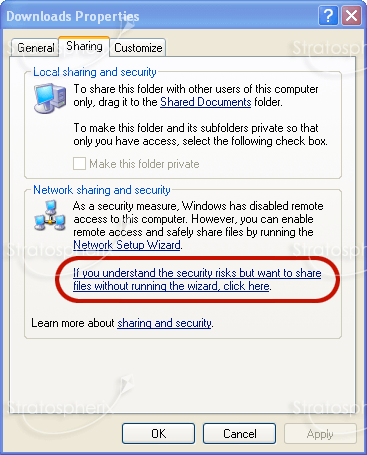
If you see this window, then File Sharing is not enabled.
Click the hyperlink to enable File Sharing.
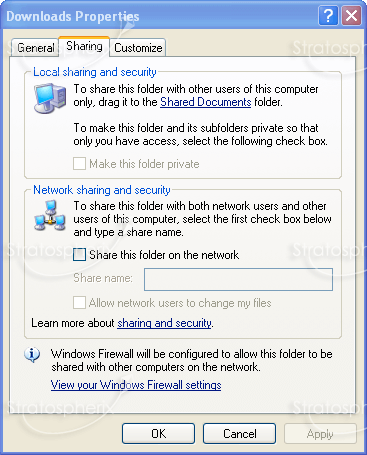
If you see this window, tick the "Share this folder on the network"
box and then enter a share name and click OK.
If you don't see this window, you should see the one below instead.
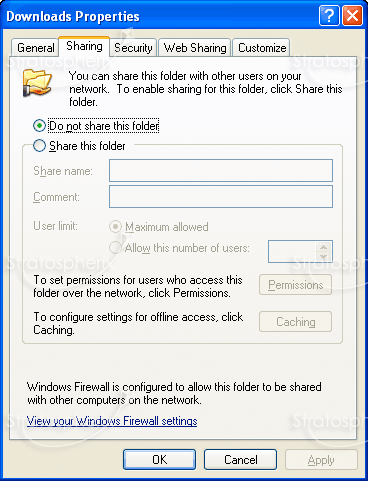
Select "Share this Folder", enter a Share name and click OK.

