Windows 10 Access Denied error on C: share when Administrator
This can be caused by Simple File Sharing being enabled on Windows 10. You can switch this off using the following steps.
-
Launch Windows File Explorer.
-
Click View and from the Tools menu, select "Options".
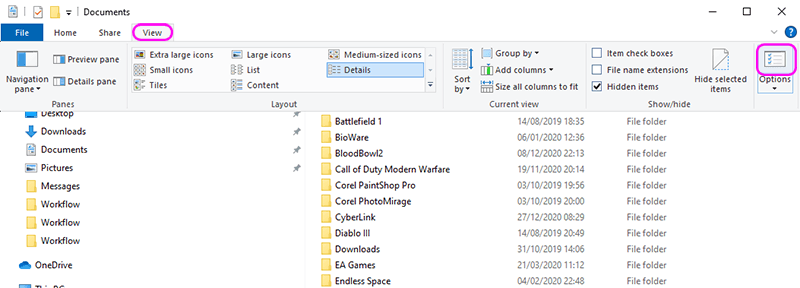
-
In the dialog that appears, select the "View" tab.
-
Scroll to the end of list of options and turn off "Use Sharing Wizard (Recommended)".
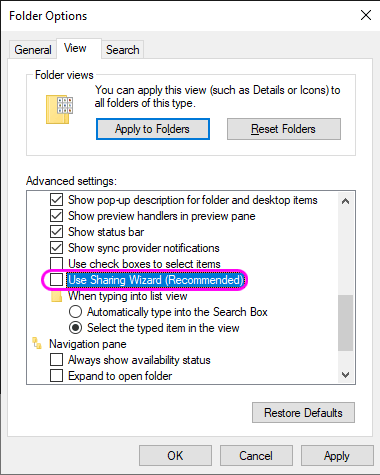
-
Click 'Apply', then 'OK' to close the dialog.
-
Reboot your PC.
Username
Options
I have a different version of Windows
- Windows 11 Access Denied error on C: share when Administrator
- Windows 7 Access Denied error on C: share when Administrator
- Windows Vista Access Denied error on C: share when Administrator
- Windows XP Access Denied error on C: share when Administrator

