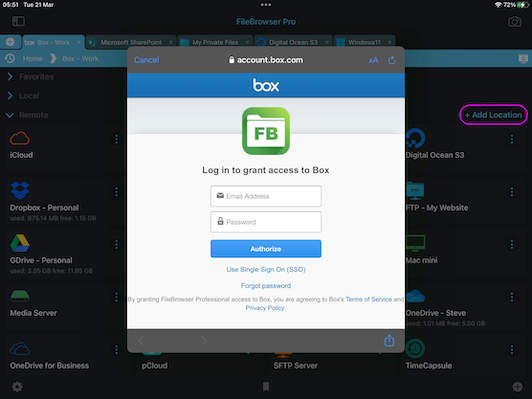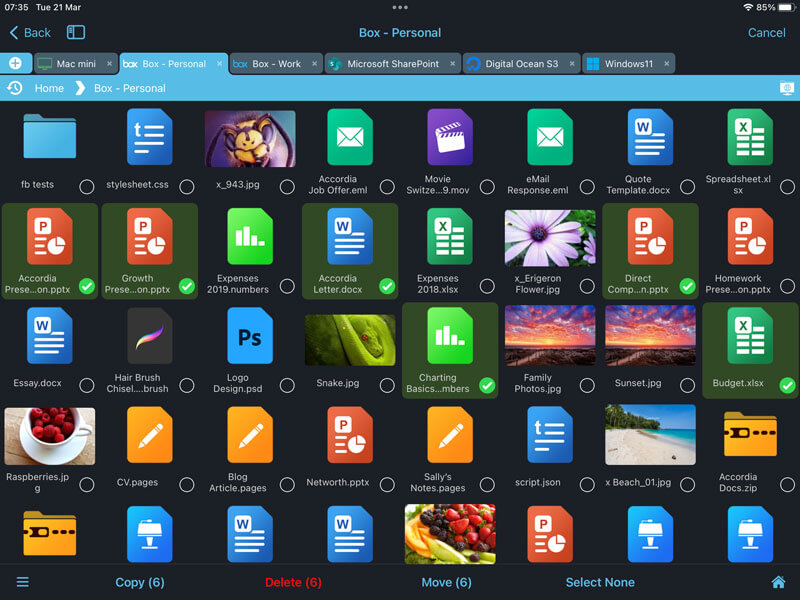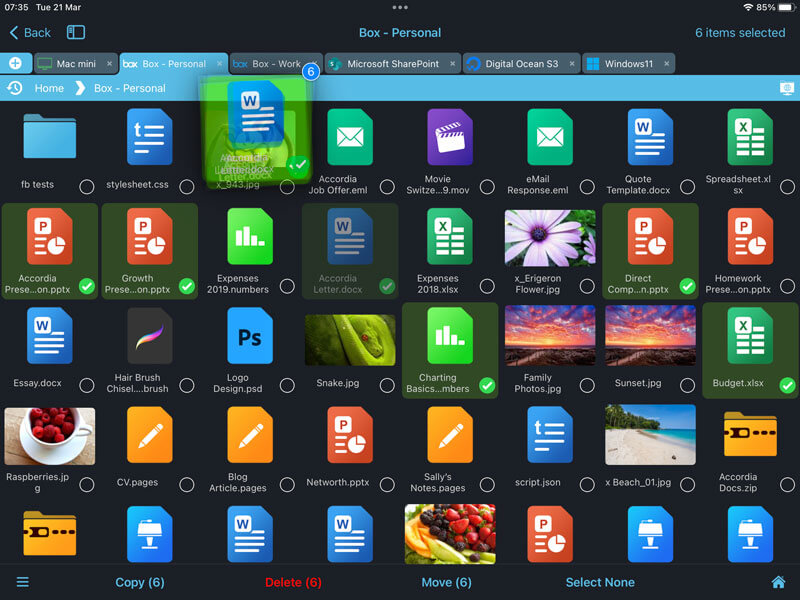Manage Multiple Box Online Storage Accounts on iOS
Transfer Files from One Box Account to Another Using your iPad or iPhone
The Box app is quite limited and doesn't let you switch accounts or transfer files between Box accounts. However you can link as many Box accounts as you like to FileBrowser Professional and freely copy documents from one account to another, just like copying files from one folder to another.
How to Setup Multiple Box Accounts on iOS
Follow our simple guide detailing how to setup multiple Box accounts on your iOS device and copy files between them:
Link your Box Accounts
Link one or more Box accounts to FileBrowser Professional on your iPad or iPhone. Tap "Add Location" from the FileBrowser Professional home screen and add a Box location, name it and tap "Save".
Now tap the new Box location on your FileBrowser Professional home screen to link the account.
Enter your Box login credentials to connect. You will also be asked to grant FileBrowser access to Box. FileBrowser will only access folders that you choose to browse into.
Repeat these steps to add as many Box user accounts as you need.
Select and Copy your Box Files
Browse to a folder on your Box account.
Simply tap “Select” in the top right corner and check the files or folders you want, then tap “Copy” or “Move”.
Paste your Box Files into another Box Account
Browse to your other Box account and navigate to the folder you want to copy the documents to.
Simply tap “Paste X files here” in the top right corner.
Optionally: if you have the two locations open in separate tabs or windows, you can just drag and drop the files between them.
You can also Sync folders from one Box account to another or to any other cloud account or computer. FileBrowser Professional specializes in cloud to cloud management, empowering your file access on iPad / iPhone.

Try FileBrowserGO today with a 14 day free trial.