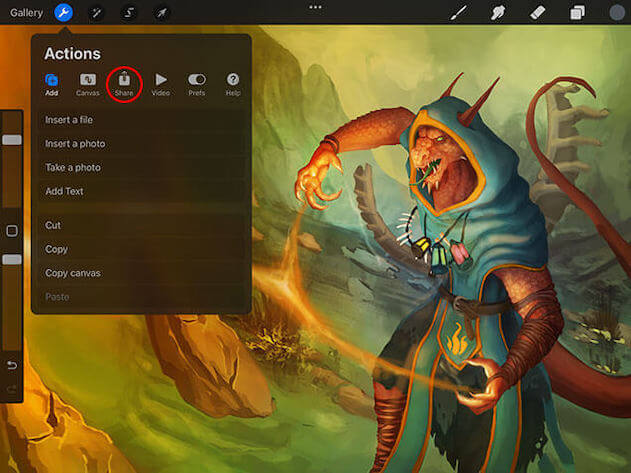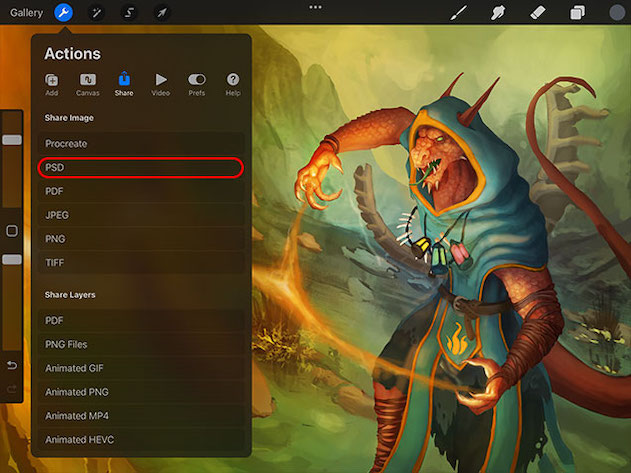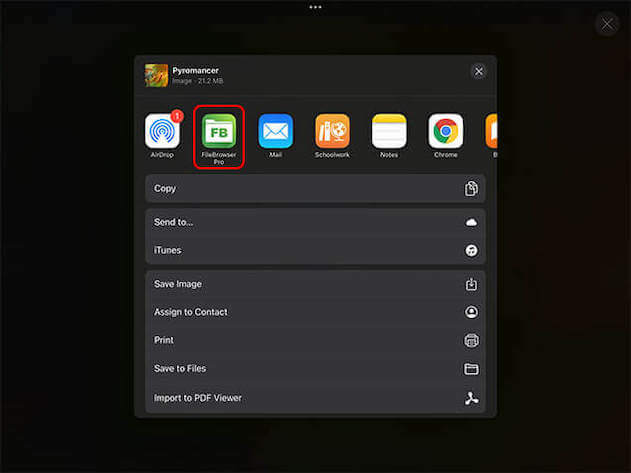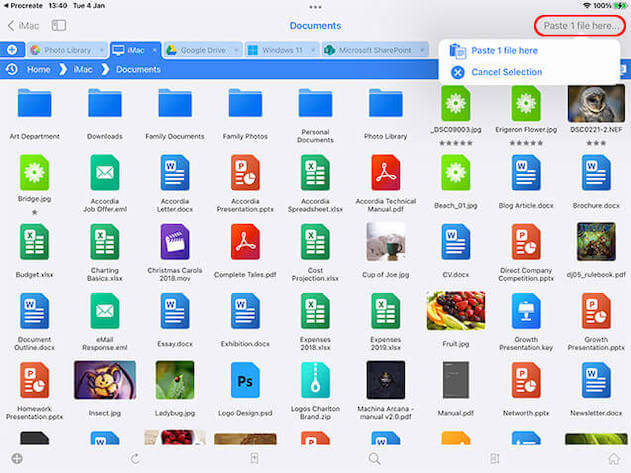Step 1
In ProCreate tap the spanner icon then tap "Share".
Step 3
Select the FileBrowser Pro icon from the list. If you cant see the FileBrowser Pro icon swipe the icons to the left as the icon may be offscreen.
If the FileBrowser Pro icon is unavailable, tap the "More" icon which is the last icon on the right, then tap edit then scroll down until you seen the FileBrowser Pro icon and tap the green plus next to othe icon and tap "Done" and then "Done" again. Now Filebrowser Professional will be available in the icons on the top.
Step 4
FileBrowser Pro will launch, browse to your computer or cloud storage and tap "Paste 1 file here..." this will export the Photoshop file to the current folder.
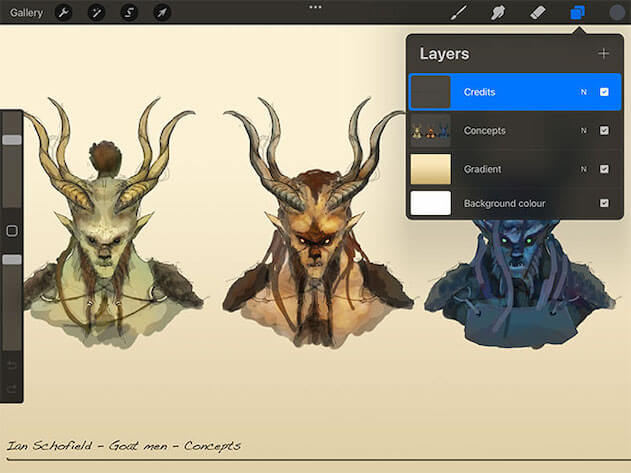
Import PSD Files into ProCreate
Follow our simple how to guide and import your Photoshop Files from your computer into ProCreate.
Show me how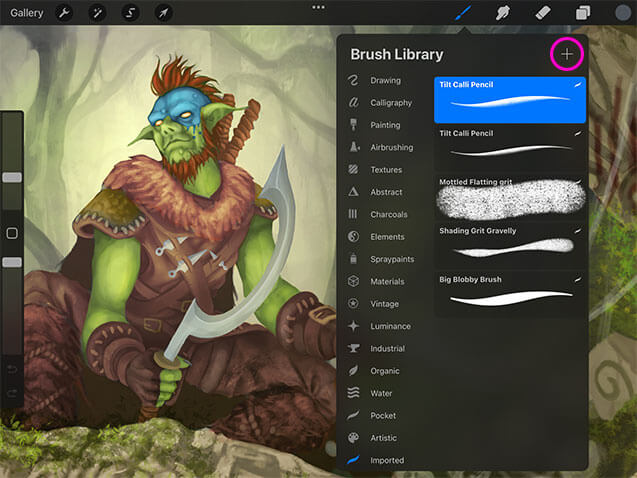
Import Photoshop Brushes into ProCreate
Follow our simple guide and import Photoshop brushes into ProCreate with ease.
Show me how