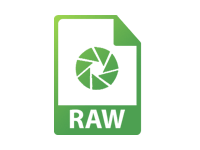
View RAW High Quality Photos on your iPad
View high quality RAW photo formats such as NEF & CR2 as used by Nikon and Canon cameras with FileBrowser Professional.
Here is a comparison of a NEF photo being displayed by another file exploring app and FileBrowser Professional.

Raw photo formats can display poorly in iOS apps on the iPad/iPhone, if supported at all. FileBrowser Professional renders your RAW photo files beautifully and also allows you to view your EXIF Metadata and edit your IPTC tags all from your iOS device.
FileBrowser Professional for iOS supports the following RAW photo formats:
3FR
CR2
CR3
CRW
DCR
DNG
ERF
KDC
MDC
MRW
MOS
MEF
NEF
NRW
ORF
PPM
PEF
RAF
RAW
RW2
SRF
SRW
SR2
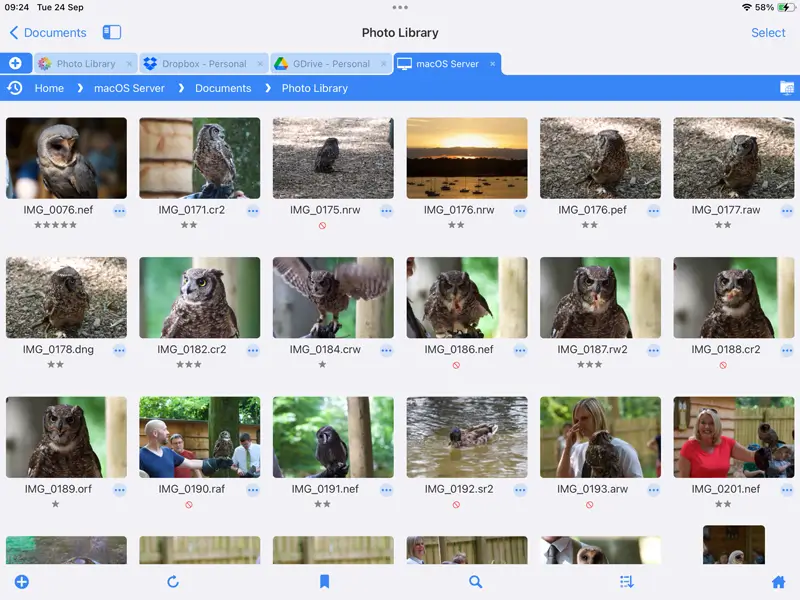

Cast NEF and CR2 Photos to your 4K Smart TV
You can cast your RAW NEF and CR2 photos from your iPad to your AirPlay or Chromecast enabled devices in 4K.

View Photo EXIF Information
View your photo's EXIF details, such as Camera or shutter speed.
View EXIF Details on iOS

